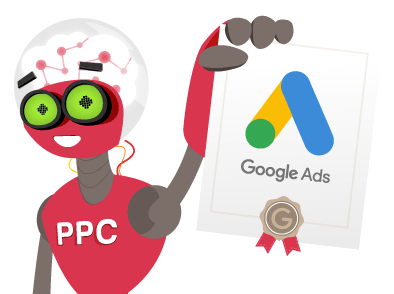A 5-Step Checklist For a Successful Google Ads PPC Audits
When the PPC Masterminds team receives an AdWords account with running campaigns, the first thing we do is perform a comprehensive audit. But, often, understanding an unfamiliar account is tricky – and time consuming. To make things easier, we developed this PPC auditing checklist to help us (and you!) get all the data you need.
1. Check Conversion Tracking
The first thing you should do is check the conversion tracking. Conversions can be configured through Google Ads or imported from Google Analytics. Also, make sure the Ads and Analytics accounts are linked.
It may seem like there are conversions in the account
It’s a mistake to think that an account is great just because it has conversions. In many cases, conversions aren’t recorded correctly. To make sure everything is right in your account, check the configured conversions. Below are some common mistakes and how to spot them:
- Are the number of clicks and conversions the same?
This is highly unlikely no matter the products, services, or industry. Most likely, the conversion tracking code is installed on the homepage, not on the thank you page. - Is there a high conversion rate but low sales?
This likely means the conversion tracking is on the product description page, not the thank you page. Or, the tracking is on the “Buy” button rather than the confirmation page. - Is the conversion rate suspiciously low?
Maybe most sales occur through phone calls, and call tracking is not configured. Maybe the tracking code isn’t installed on all pages. Check to make sure!
Of course, if conversion tracking is not set up at all, it needs to be. Immediately.
You can check what other types of trackers are installed on the website in many different ways.
2. Determine The Account Structure
To audit a PPC campaign, you need to answer these questions:
- How many campaigns are set up in the account?
- How many campaigns are active at the time of the audit?
- By what principles are the campaigns created?*
* Here are a handful of basic principles for separating campaigns:
- By Location (e.g., separate campaigns for San Francisco and San Diego.)
- By Site Categories (including exclusions)
- By Degree of Conversion of Keywords (e.g., high intent or general keywords.)
- By Frequency of Keywords (e.g., a separate campaign for high-frequency keywords and low-frequency keywords.)
- By Devices (e.g., separate campaigns for computers and mobile devices)
- By Schedule (e.g., depending on which days and hours of the campaign work more efficiently, you can create separate campaigns)
Account structure is very important for optimization, as an incorrect structure leads to inefficient budget expenditure. That’s why it’s important to understand by what principles your account is created. You’ll likely find both strengths and weaknesses – and immediately see opportunities to optimize further.
IMPORTANT: Add the Search Impression Share Statistics Column
This is crucial to a successful audit of an account’s structure. Here’s how to add the Search Impression Share statistics column:
Select Columns –> Modify Columns –> Competitive Metrics –> Add Columns –> Search Impr Share –> Search Lost IS (budget).
Search Impression Share is a metric that allows you to understand what percentage of the impressions you get for each campaign. The recommended Search Impression Share for each campaign is no lower than 80%.
If the metric is lower, optimization is required to increase this indicator. To do so, work with the settings of the campaign or create new campaigns, which means changes to the current structure of the account.
3. Learn the Structure of the Campaigns
How many keywords per ad group? Make sure there’s no more than 15 to 20 per group. In fact, the optimal number is 5 to 10 keywords. If you see ad groups in your account that contain more than 20 keywords, divide them into smaller and more relevant groups.
Why is the number of keywords in the ad group so important? At first glance it may seem that the number of keywords does not have a big impact on the effectiveness of a campaign. However, for each keyword, ads with the same settings are configured. The more keywords in an ad group, the higher the likelihood that they contain different topics, and this leads to a decrease in relevance in terms of ads, which therefore leads to a drop in quality scores.
It’s also important to remember the Quality Score, which depends on 3 factors:
- CTR (Click through rate)
- Landing Page Relevance
- Ad Relevance
Those factors determine whether you pay hiked vs standard prices for clicks). The less relevant, the more likely each click is costing you moreTo make ads more relevant to the user and Google (i.e., increase the Quality Score), it’s best to have a keyword in the ad headline. So, if the group has a lot of keywords, it’s not possible to do that.
How many ads in each ad group? If only one ad is active in an ad group, the previous PPC manager didn’t test new ad variations, which limits the account optimization options. On the flipside, the ad group may have too many ads, which means the previous manager didn’t complete the test – or never started it. A large number of ads in the group complicates the testing process, as each ad takes a while to collect statistics.
The best option: two to three ads to a group, a comfortable and effective amount for conducting tests.
What are the ad types in the group? An expanded text ad (two headlines, one description) should be created in search campaigns, a new ad format that was launched in 2016. Previously, search ads had 1 headline and 2 lines of description. If ads are still running from before the update, they need to be paused because they have a negative impact on campaign ratings.
In display campaigns, you want to create two types of ads: banners and responsive. Both will allow you to receive impressions on the maximum possible number of placements.
Finally, check the destination of the final URLs – and make sure that ads lead to the relevant pages.
4. Check The Settings Of Each Campaign
Search campaigns are often set to “Search Network Only,” while the display campaigns are set to “Display Network Only.” But if the campaign is receiving little traffic, you can create an experimental campaign and test how each performs on the other’s network.
For both, it’s also important to use the setting, “All Features.” This allows you to utilize all possible functions and reporting for the most effective campaign optimization:
MONEY-SAVING TIP: Use Display for “Branding”
Display campaigns won’t generate direct sales, making them the best option for raising brand awareness. Search campaigns, on the other hand, provide direct sales depending on your type of business.
Should You Disable the Search Partners?
If you are wondering what search partners are. Read this first.
Our Advice: Keep Search Partners on at the start of a campaign. It’s useful when there’s no data. However, after receiving statistics, check the effectiveness of Search Partners by clicking the Segment - Network (with search partners) button at the level of all campaigns:
MONEY-SAVING TIP: Use Display for “Branding”
Display campaigns won’t generate direct sales, making them the best option for raising brand awareness. Search campaigns, on the other hand, provide direct sales depending on your type of business.
Should You Disable the Search Partners?
If you are wondering what search partners are. Read this first.
Our Advice: Keep Search Partners on at the start of a campaign. It’s useful when there’s no data. However, after receiving statistics, check the effectiveness of Search Partners by clicking the Segment - Network (with search partners) button at the level of all campaigns:
Then, analyze the statistics. For example, if the cost of conversion for Search Partners is lower than Google Search, keep them enabled.
What About Devices?
By default, ads are shown on all devices. Therefore, analyze the operation of each individual device. To do this, go to the Devices tab (example below):
In the example above, mobile devices are showing poor results. You can set them to lower their bids (set a bid adjustment) or completely disable their ad serving. From our experience, many websites are simply not optimized for mobile devices. Make optimizing the site a priority, and in the meantime, you might want to consider disabling mobile devices.
Have You Checked the Location Settings?
We’re always surprised when we see that the previous PPC “expert” didn’t ensure that the ads are only shown in places where the company provides their products or services. But it happens, so make sure you check!
You should also check the statistics by location data. It’s possible that you’re converting better in specific territories. It’s data that will help you correctly prioritize geotargeting.
PRO-TIP: Change the Default Location Target
By default, location options are set to show ads to users “searching for or who show interest in my targeted location.” This will bring about a lot of impressions and clicks from irrelevant locations. For example, campaigns for US and Canada customers will receive impressions from India and Pakistan.
To view statistics by location, click the “Dimensions - User locations” tab. Always check this report when you see that the campaign was set to the default. You can gain valuable insights. But, in almost all cases, use the setting “People in my targeted location” as shown below.
Now you’re PPC-ing like an experience pro!
More Settings to Check
Step four of your PPC audit isn’t complete until you’ve checked these settings too:
- Languages: Make sure this setting is correct for your target audience(s).
- Bid Strategy: Every bid strategy has its advantages. During the audit, look at the results of the advertising campaigns and they will help you understand what other strategies you can try.
- Delivery Method: The default, in this case, is suitable for most accounts. “Accelerated mode” can be used for campaigns that receive little traffic and do not spend the established budget. If that’s the case, accelerated mode will likely help increase the Search Impression Share.
- Ad Extensions: Each account should have at least three types of ad extensions. If you can add more, great! Ad extensions help us make the ad more attractive to the user as well as increases the ranking of ads for Google. For almost all accounts, you can use a minimum of call extension, callouts, and sitelinks. If you don’t see those extensions, add it to your optimization proposal.
- Ad Rotation: For most accounts, the type of rotation that’s recommended is, “Optimize: Prefer best performing ads.”
5. Determine the Quality of Traffic
Analyze the keywords in each campaign. Make sure that only targeted keywords for the business are added. You can use Google Keyword Tool or tools like SEM Rush [this is an affiliate link] to research
Analyze the keyword match type. By default, all keywords are assigned a broad match. This leads to a lot of traffic but significantly worsens the conversion rate because the site can appear on search terms very loosely related to your topic. Therefore, a broad match should be used very carefully. There are many strategies for using different keyword match types. Most campaigns use the broad match modifier.
Analyze the search terms. During your audit, the report on search terms is one of the most important. It helps assess the quality of traffic, and helps identify irrelevant search terms in the campaign, which is crucial at the audit stage.
Analyze negative keywords. Check to see if negative keywords were added to the campaign. If so, that's good. In fact, you may need to add more negative keywords to the campaign (another thing you’ll learn when checking the search terms.) We also recommend making sure that all the current negative keywords are relevant and do no cut off some of the targeted traffic.
Analyze keyword quality score. First, add the appropriate columns to the statistics table. To do this go to the tab - Keywords - Columns - Modify columns - Quality score - Quality score.
For most keywords, you'll see a Quality Score value of 1 to 10. Keywords with a Quality Score lower than 5 need optimization. Here’s some strategies:
- Divide the keywords into more relevant groups
- Write relevant headlines each one
- Change the keyword match type.
As we’ve already mentioned, the Quality Score affects the ad's ranking, which in turn affects the CPC and the ad position. Therefore, optimization of the quality score is a very important part of the audit.
How to Check Your Account’s Quality Score in Google Ads
You can check your account’s quality score (valued from 1 to 10) using the script in this Google doc:
https://docs.google.com/document/d/1Ns20DPcvtdpAHdGyZOVThdsb195HYUXPWKpwkn28Ds0/edit?usp=sharing
The quality score of your account will help you understand whether you should create a new account or continue using the existing one. If your account's Quality Score is higher than 6, use the existing account. Lower than 6, and you’ll want to create a new one, as it will be easier to get a good Quality Score for a new account rather than improving a low score.
Thank you for reading! Me and my team hope this checklist helps you optimize your PPC work and make your audits as effective as possible.
Free audits are available at PPCMasterminds.com