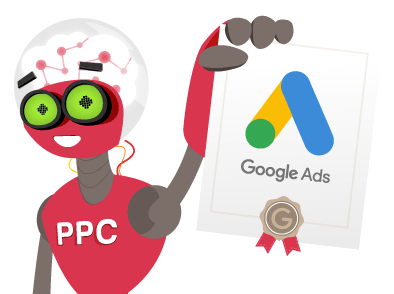Most consumers on the internet today want to digest content as quickly as possible without putting in too much effort. People love short stories, which is why tappable Facebook and Instagram stories are so popular.
And now, Google has come up with its own version—Google Web Stories—easy-to-digest web stories that provide short-form content.
But what are Google Web Stories exactly? How do they benefit consumers? And how do you create web stories? This Google Web Stories Guide will answer all your questions.
What Are Google Web Stories?
Google web stories follow the same popular story format as social media platforms; however, it is a web-based version.
This content is a mobile-focused, visually rich format, which is the same as the "stories" function of social media sites. Like stories on Facebook and Instagram, this Google function allows creators to publish a series of videos, images, and audio.
So, although Google is not a social media channel, its Google web stories feature social media stories but a search version.
These stories are viewed full screen and are fully immersive experiences that you can host on your website or Google search results and Discover page.
They can take the format of up to 30 pages of content, which viewers can swipe and tap. Being a form of AMP (Accelerated Mobile Pages), these stories are easy to consume and allow busy consumers to engage with them during commutes when sitting in front of the television, and so on.
It is a great way to reach the target audience. The formats that work best, according to Google, are updates, evergreen stories, first-person narratives, experiential and educational stories, live stories, and polls and quizzes.
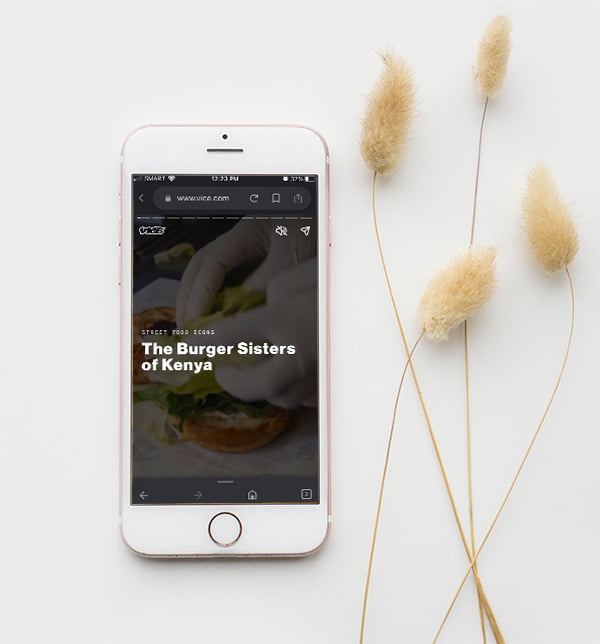
Benefits Of Using Google Web Stories
Here are some benefits that Google Web Stories offer businesses, marketers, and organizations.
1. A New Way For Users To Find Your Site
Audiences can experience Google web stories on Google search pages, Google Discover App, and Google images, helping you improve your SEO game. By creating engaging Google Web Stories, you can see an influx of traffic to your site. As web stories load quickly, it is easier to grab and attract users' attention.
Also, as organic search is better than paid search when considering sales, besides finding new visitors, google web stories also offer higher sales conversions.
2. Under Your Control
Unlike social media stories, your content on Google web stories is yours, and you hold all the copyrights.
3. Monetization
The creator controls the ads on Google web stories. So, if you enable ads, you get 100% of the revenue.
4. Immersive Experience
Both the mobile and desktop views of Google web stories are fully immersive. So, viewers can watch your story on full screen, which helps them connect to it better.
5. Stories Are Responsive
Stories are responsive in the sense that you can use the web story you design for a mobile device on a desktop or for a site view as well. There is no need to create a separate story for mobile and desktop.
6. Web Stories Are Fun
Web stories are fun for the makers and the viewers. You can exploit the many tools used for making google web stories and have fun designing ideas and coming up with newer, more innovative ones.
Creating engaging stories for views can rise above the competition and ensure that the audience keeps viewing your content.
7. Can Be Interactive
You can make your stories interactive by adding polls and quizzes and increasing the viewers' engagement.
8. No Time Limit
There is no expiration date for Google web stories. So you do not have to worry about your story getting deleted automatically.
9. Enhance Your Content Quality
You can embed your own web stories or web stories created by other publishers within your website, just like how you embed Youtube videos or podcast episodes.
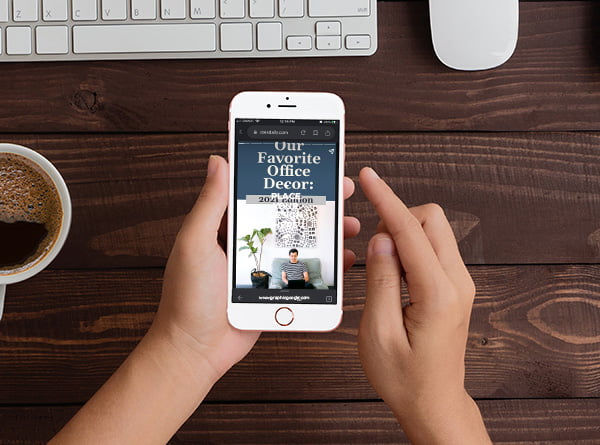
How To Make Google Web Stories
Google has made making beautiful Google web stories very easy. It offers several tools and comprehensive notes to help even non-coders develop a web story.
The steps for creating a Google story are as follows:
1. Outline Your Story
Take some time to plan your story. Decide on the number of panels, videos, and images. Also, consider ads and CTAs.
To make outlining the story easy for its users, Google has created a Web Story Script Template, which helps creators draft their narratives.
2. Select An Editor
Google stories need coding. You can create a custom story using the AMP framework if you have coding skills or a coding engineer on your team. If you face any difficulties, you can refer to the tutorial for AMP; it is the only comprehensive guide you will need.
If you lack developer skills, there are several other tools that can help you create a Google web story.
Third-Party Tools
Google's web stories site links to two tools, MakeStories and News Room AI. The first one offers creators a drag-and-drop functionality, while the second one follows a WYSIWYG (what you see is what you get) design functionality.
WordPress Integration
Create your story using the WordPress Plugin if you have a WordPress account. WordPress web stories plugin allows you to create stories on your WordPress page. By using a web stories editor, creating stories is a breeze. You can easily create visual narratives with interactive taps. It provides features like templates, custom elements, and a drag-and-drop builder to enable easy web story creation. Since the plugin is integrated with your WordPress account, your WordPress media library assets can be used to create stories.
3. Create Google Web Stories
Start designing your story. Add desired content to each page. Make it more fun with colorful visuals, photos, and videos.
Best Practices
Let's have a look over the best practices to follow while creating Google web stories:
Create stories that tell a full and interesting storyline.
The best web story format is the first-person point of view.
Use video. It is preferred over animation, audio, and images.
Create an impactful cover page with a catchy title and high-resolution imagery.
Aim for a low word count per page. Try to avoid exceeding 60 words a page.
Provide alternate text for images, so it is accessible to everyone.
Add captions to videos so people can view them without sound if needed.
Add your brand's unique elements.
Post quizzes and polls.
Follow Google's SEO guidelines.
Google Web Stories SEO Checklist
If you want to optimize your web story for SEO, here are a few tips to keep in mind:
Web stories are just like other pages on Google, so follow the regular SEO strategies like creating high-quality content, using keywords, and alt text. If your company already has an SEO strategy, stick to it.
Along with your SEO strategy, you must follow AMP metadata guidelines. It is the standard markup of meta description, meta title, structured data, open graph protocol, and Twitter card.
Your title should be precise, clear, and short. It must indicate what the viewers will see in the story and must not exceed 90 words.
Add alt text and video descriptions to increase accessibility.
Refrain from crowding too much information; use page attachments instead.
All web stories need to be AMP validated. They are free from SEO and HTML errors and are prioritized over non-AMP-validated web stories.
Add canonical tags to describe your story.
Add your web stories into the XML sitemap.
Conclusion
Google web stories are a creative and innovative way to attract an audience, and it helps companies tell their stories, grow, and gain trust. And unlike other social-media storytelling formats, Google web stories have many advantages, like not being time-bound and allowing you more control and gains via monetization.