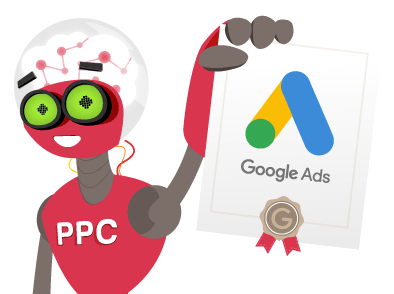Starting with doing negative keyword research is a strategic move in PPC campaigns that ensures efficiency and precision immediately. You want to start with a negative keyword list that is at least three times larger than your positive one.
By identifying and excluding irrelevant terms to your products or services, you can significantly reduce wasted ad spend and enhance the focus of your campaigns. This strategy helps manage your budget effectively while enhancing the quality of site traffic, resulting in improved conversion rates and a greater return on investment (ROI).
What are Negative Keywords
Negative keywords play a vital role in PPC (Pay-Per-Click) campaigns by acting as filters that stop your ads from being triggered by specific words or phrases. This helps ensure that your ads don't appear in search queries unrelated to your products or services. By defining what your offering is not, negative keywords help refine your target audience, reducing the likelihood of your ads attracting unqualified traffic.
Integrating negative keywords into your PPC strategy effectively preserves your advertising budget by reducing spend on clicks that are unlikely to result in sales or leads. For instance, if you sell luxury watches, using "cheap" as a negative keyword will prevent your ads from being displayed to users searching for low-cost options that aren't aligned with your product offerings.
Effectively using negative keywords enhances the focus of your account, allowing you to channel your budget toward more promising leads. This optimization leads to a higher click-through rate (CTR), better conversion rates, and an overall more efficient campaign that aligns closely with user intent. By carefully selecting and regularly updating your negative keywords, you can focus sharply on your target demographic, ensuring your PPC efforts yield the best possible return on investment.
Types of Negative Keywords
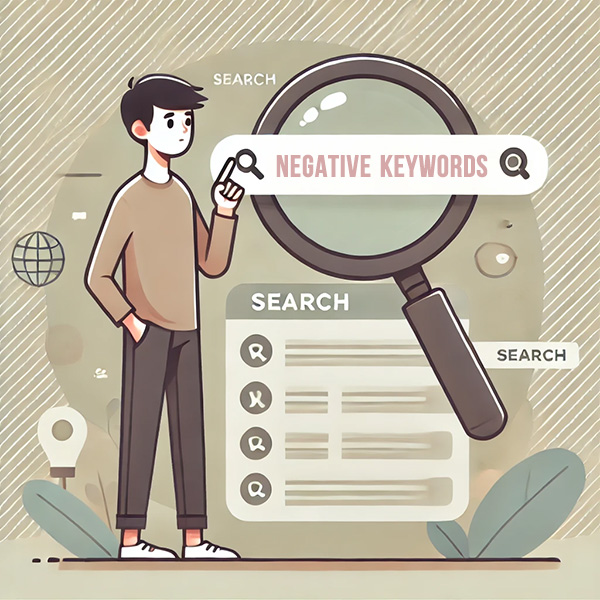
There are three main negative keyword match types you can use in Google Ads, each serving a unique function in how they filter out unwanted traffic:
Negative Broad Match Keywords: This is the default setting for negative keywords. When you add a negative broad match keyword to your campaign or ad group, your ads will not be displayed for searches containing all negative keyword terms in any order, though the search may include additional words. For example, if your negative broad match keyword is "free coffee," your ad won't show for searches like "free coffee samples" or "where to get free coffee," but might still show for "free iced coffee" because the word "iced" changes the meaning.
Negative Phrase Match Keywords: When you include a negative phrase match keyword, your ads won't appear for searches that contain that exact phrase in the same order, even if additional words are present before or after it. For example, if your negative phrase match keyword is "free coffee," your ad won’t show for "best free coffee" or "free coffee samples" but could show for "coffee free." That being said, Google might still show your ads for searches they THINK have the same meaning.
Negative Exact Match Keywords: Exact match negative keywords is a type that ensures your ads do not show for searches that exactly match the keyword or very close variations of that exact term, with no extra words. If "free coffee" is your negative exact match keyword, your ad won’t show for "free coffee," but it could show for "free quality coffee" or "coffee free." That being said, Google might still show your ads for searches they THINK have the same meaning but more precise than that of phrase match type keywords.
Which Match type should you use?
You should avoid using broad-match negative keywords altogether and stick with phrase-match and exact-match negative keywords only.
This is because broad match-type keywords might stop your ads from showing up for a larger set of searches that might actually be relevant to your ads. They give Google more control in determining what they think a user means by their search. To have better control and help Google more precisely figure out what searches might not make sense, it is highly recommended you stick with using phrase match and exact match negatives only!
Benefits of Starting with Negative Keywords

Cost Efficiency and ROI
By excluding irrelevant search queries from the start, you ensure that your ads aren't triggered by users with low conversion potential, helping you conserve your budget for more qualified prospects. This focused strategy lowers the cost per click (CPC) and enhances the chances of engaging genuinely interested users. As a result, every dollar spent is more likely to generate a return, making your advertising spend more effective. Moreover, campaigns that use negative keywords typically see a higher click-through rate (CTR) and a better Quality Score, leading to reduced costs and improved ad positioning, further amplifying your return on investment.
Improved Ad Relevance and Quality Score
Negative keywords greatly improve ad relevance and therefore your quality score. By excluding search terms that aren't aligned with your offerings, your ads are more likely to be displayed to a relevant audience, directly increasing the probability of engagement and conversion. This relevance boosts the effectiveness of your ads, as Google rewards campaigns that deliver a high-quality experience to users with a better Quality Score.
Higher Quality Scores mean lower cost-per-clicks (CPCs) and better ad positioning, allowing you to reach more of your target audience at a lower cost.
Enhanced Conversion Rates
The more your ads reach the right people, the higher your chances of converting clicks into actual sales or desired actions. Thus, negative keywords streamline your advertising efforts and improve the quality of traffic to your site, leading to better conversion rates.
Optimized Campaign Management
Beginning with a comprehensive list of negative keywords helps make your advertising efforts more targeted and efficient. This preliminary step helps define your campaign's boundaries, making it easier to manage by reducing the volume of irrelevant search terms, clicks, and interactions.
Proactive Strategy
Starting your PPC campaigns with negative keywords embodies a proactive strategy that sets the stage for more controlled and intentional advertising efforts. This proactive approach not only preserves your budget but also boosts the effectiveness of your campaigns by directing resources toward the most promising prospects.
How To Implement Negative Keywords In Google Ads

Initial Setup
Adding negative keywords right from the start of your PPC campaigns is a strategic move that can greatly improve campaign performance and efficiency.
Keyword Research: Before launching your campaign, conduct comprehensive keyword research to identify potential keywords and irrelevant terms that could trigger unwanted traffic. Utilize tools such as Google Keyword Planner and various third-party keyword research platforms to create an extensive list of keywords relevant to your products or services.
Industry-Specific Lists: Develop negative keyword lists that are tailored to your industry. For example, if you run an e-commerce store specializing in luxury items, consider adding negative keywords like "cheap" or "discount" to prevent attracting customers looking for bargains. Service industries such as law or medical services might use negatives like “free” or “pro bono” to ensure they attract clients able to pay for services.
Use Broad Match type carefully or not at all: To better control the quality of traffic, we recommend you avoid using broad match negatives and instead use phrase or exact match negatives.
Refine and Expand: As you gather data from your campaign, continue to refine your list based on the actual queries that trigger your ads. Consistently analyze search query reports to identify and add new negative keywords, enhancing your campaign targeting and minimizing unnecessary expenditure.
Leverage Tools: Utilize PPC management tools and platforms that offer features to help identify potential negative keywords based on campaign data and industry benchmarks.
Continuous Optimization
Ongoing optimization of negative keywords is essential for keeping your PPC campaigns efficient and effective. Regular updates to your negative keyword list help ensure your ads target the right audience, preventing budget waste and maintaining the impact of your campaign.
Importance of Regular Updates
Dynamic Market Conditions: Consumer behavior and market trends are constantly shifting. What is relevant today may no longer be tomorrow. Frequent updates help you adjust your campaigns to these changes, maintaining their relevance and effectiveness.
Refinement of Targeting: By analyzing search query reports, you can identify new irrelevant terms that users are searching for that lead them to your ads. Incorporating these terms into your negative keyword list sharpens your targeting by ensuring your ads do not show up in irrelevant searches.
Cost Efficiency: Maintaining an updated negative keyword list helps prevent spending on clicks that are unlikely to lead to conversions. This careful management of your ad spend improves overall campaign ROI.
Improved Performance Metrics: Regularly pruning your negative keyword list can lead to higher click-through rates (CTR) and better conversion rates since your ads are more likely to be seen by an audience actively seeking what you offer.
Strategy for Continuous Optimization
Creating a strong strategy for regularly optimizing negative keywords is vital to keeping your PPC campaigns efficient and effective. Here’s a detailed approach to maintaining an optimized list of negative keywords:
Separate negative keywords into lists: This approach will help you organize your negative keyword list and make it easier to refine and update it. Don't add all your negative keywords into one gigantic list, as that will be time-consuming and very confusing to optimize.
Regular Review Schedule: Set up a routine for reviewing your search query reports regularly. Depending on the volume of your traffic and the dynamics of your market, this could be weekly, bi-weekly, or monthly. Consistent reviews help you quickly catch and incorporate relevant changes, keeping your campaigns up-to-date.
Utilize Automation Tools: Leverage automation tools available within advertising platforms like Google Ads, which can suggest new negative keywords based on the phrases that frequently lead to poor performance. These tools analyze patterns and search behaviors over time, offering insights that may not be immediately obvious. Review them manually and update your account accordingly. Don't rely on automation tools to do everything automatically, as that might harm your account in the long run.
Integrate Analytics and Feedback: Combine insights from Google Analytics, customer feedback, and sales data to understand broader trends and user intents. This integration can reveal indirect negative keywords that are not directly linked to search queries but are important for refining audience targeting.
Seasonal Adjustments: Pay special attention during seasonal peaks or specific marketing campaigns. During these times, user behavior can change significantly, necessitating temporary or permanent adjustments to your negative keyword list to adapt to new patterns.
Competitive Analysis: Regularly analyze your competitors' activities in your space. Observing fluctuations in their campaign strategies can provide clues about market trends and potential irrelevant search terms that may affect your campaigns.
Collaborative Team Review: Involve different team members in the review process. Sales teams, customer service, and digital marketers can provide diverse perspectives on which terms are proving to be irrelevant or counterproductive based on their interactions with customers and leads.
Document Changes and Measure Impact: Keep a log of changes made to your negative keyword list and observe how these changes impact campaign performance over time. This documentation will enable you to analyze past adjustments and improve your predictions for how future changes might perform.