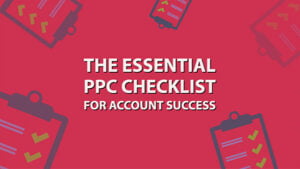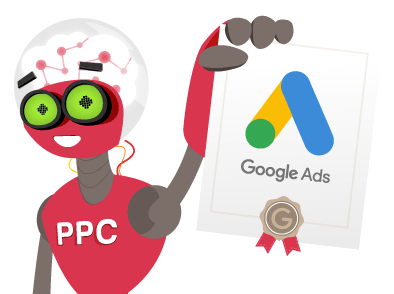While Tik-Tok and Instagram may earn the majority of today's marketing buzz, another popular social media platform your business may want to start advertising itself on: Pinterest.
In January 2022, Pinterest had a whopping 431 million active users, making it the 14th most 'active' social platform worldwide. According to Pew Research, 31% of US adults claim to have used the site, ranking fourth after YouTube, Facebook, and Instagram.
The creative site functions as a social media and search engine, allowing users to share your brand and discover it organically. And it's this unique format that makes it so profitable for advertisers. Between paid ads and organic pins, it's repeatedly shown to have the lowest cost-per-click in social advertising. It can help you find a profitable target audience to maximize your profits, making Pinterest-promoted pin campaigns powerful tools to drive traffic and sales.
But suppose you're new to Pinterest marketing (or social media advertising in general). In that case, getting lost in the different ad formats, specs, and creative options is easy. In this guide to Pinterest ads, we'll break down everything you need to know to launch your first Pinterest advertising campaign.
Pinterest Ad Types
Pinterest ads reach users' feeds in a variety of different forms. Though tackling a new social media marketing channel may seem intimidating, making Pinterest ads is relatively easy. When in doubt, hire (or at least consult) a Pinterest Ads Manager from a digital marketing agency.
Below, we've highlighted vital details you'll want to know about each ad format, specs, and strategy Pinterest ad.
Promoted Pins
The promoted pins must be uploaded to a public board you own and cannot contain third-party material. Before using an image in a Promoted Pin, you'll want to double-check you have the proper usage rights. The image must also have a URL specified and cannot contain a shortened URL in the description.
Objectives
Increase brand awareness
Promoted Pin Ad Specs
- Aspect Ratio— 2:3, 1000 x 1500 pixels
- File Format— .PNG or .JPG
- Copy Length— The title can be up to 100 characters, and the description 500.
Idea Pins
This Pinterest Ads targeting is one of Pinterest's newest features. Like Instagram stories, they feature short video content or a tap-through of up to 20 pictures. They offer a higher engagement rate than standard Pins, as users are highly motivated to learn new skills and discover new ideas, brands, and products. They're best suited for educational content such as a short how-to.
Idea Pins are only available as organic pins, and the sponsored version is still being tested.
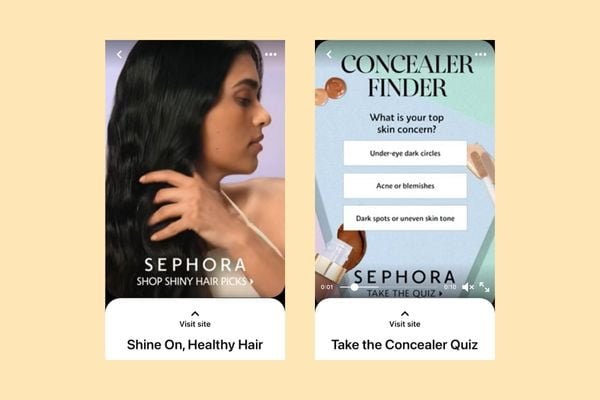
Image Source: Pinterest
Objectives
Increase brand awareness
Idea Pins Specs
- Aspect Ratio— 9:16, the minimum size of 1080 x 1920
- File Format— Videos should be H.264 or H.265, .MP4, .MOV or .M4V with a maximum size of 100MB per video. Images should be (.BMP, .JPG, .PNG, .TIFF, or .WEBP with a maximum size 20MB per image.
- Safe Zone— Ensure your Idea Pins are mobile-friendly and viewable across all devices by keeping text and important ad content this far away from the borders:
- Top— 270 px
- Left:—65 px
- Right— 195 px
- Bottom— 440 px
- Video Length— 3 to 60 seconds per clip with a maximum of 20 clips
- Copy Length— The title can be up to 100 characters with 250 characters per slide in a text box.
App Pins
Promoted App pins look just like standard Promoted pins, except users can download apps directly from Google Play And The App Store. This type of ad includes a download button for direct download or "learn more" for learning more about the product before downloading.
Objectives
Download apps directly from Google Play or App Store.
Try-On Product Pins
Pinterest Lens is one of Pinterest's newest and most advanced features, and the augmented reality tool allows users to try on products they find on the app. Reach out to your Pinterest account manager if you're interested in enabling Try-On Product Pins for your product catalog.
Objectives
Increase conversion rates and encourage in-app sales
Video Pin Ads
Pinterest Video pins advertising is best used to promote a specific product or service, highlight a current promotion, or emphasize your brand's unique selling points.
Objectives
Boost brand awareness and increase views on a video.
Video Pin Ad Specs
Standard Video Ads
- Aspect Ratio— 1:1, 2:3 or 9:16
- File Format— .MP4, .MOV or .M4V, H.264 or H.265 encoding, maximum 2GB
- Video Length— The minimum length is four seconds, and the maximum is fifteen minutes. Pinterest recommends keeping them between six and fifteen seconds long.
- Copy Length— The title can be up to 100 characters, and the description 500.
Mobile-Only Video Ads
- Aspect Ratio— 1:1 or 9:16, shown at full width on users' screens
- File Format— .MP4, .MOV or .M4V, H.264 or H.265 encoding, maximum 2GB
- Video Length— The minimum length is four seconds, and the maximum is fifteen minutes. Pinterest recommends keeping them between six and fifteen seconds long.
- Copy Length— The title can be up to 100 characters, and the description 500.
Pinterest Collection Ads
Pinterest Collection Ads are the first of two ways businesses can promote products through Pinterest's Shopping feature. These mobile-only ads feature a hero image or video with three supporting graphics. Once the user taps on the ad, they'll be taken to a detail page with up to 24 photos.
These popular Pinterest ads are best-suited for fashion, beauty, home decor, and e-commerce. Achieve higher conversion rates by combining a featured video with product or lifestyle photos.
Objectives
Increase site traffic and boost conversion rates

Image Source: Unsplash
Collection Ads Specs
Photo
- Aspect Ratio— Your hero image should be 10 MB or less with an aspect ratio of 1:1 or 2:3. Secondary image assets should be 1:1, as any other dimensions will show up as 1:1.
- File Format— .JPG or .PNG
- Copy Length— The title can be up to 100 characters, and the description 500.
Video
- Aspect Ratio— The hero video should be 1:1 or 2:3. Secondary image assets should be 1:1, as any other dimensions will show up as 1:1.
- File Format— .MP4, .M4V or .MOV H.264 or H.265, 2GB maximum
- Video Length— The minimum length is four seconds, and the maximum is fifteen minutes. Pinterest recommends keeping them between six and fifteen seconds long.
- Copy Length— The title can be up to 100 characters, and the description 500.
Pinterest Shopping Ads
Shopping ads are the second of two ways businesses can promote products through Pinterest's Shopping feature. They help companies engage with their customers early in the search process when searching for inspiration.
These single-image ads should be used to promote a product connected to your catalog. Pinterest uses product data from your data source to ensure your Shopping Ads reach relevant target audiences, so there's no need to set up additional targeting.
Objectives
Increase brand awareness
Shopping Ads Specs
- Aspect Ratio— 2:3, 1000 x 1500 px
- File Format— .JPG or .PNG
- Copy Length— The title can be up to 100 characters, and the description 500.
Pinterest Carousel Ads
Carousel Ads appear similar to organic pins and story pins. They're identifiable by the small dots at the bottom of each image, allowing users to swipe between 2-5 pictures. All the photos are saved when users save the carousel to their board. These swipeable ads are a great way to show a product from different angles or show the same product in various color options.
Objectives
Promote new products and increase site traffic
Carousel Ad Specs
- Photo Quantity— 2-5 images per carousel
- Aspect Ratio— 1:1 or 2:3
- File Format— .JPG or .PNG, maximum size per image 32MB
- Copy Length— The title can be up to 100 characters, and the description 500.
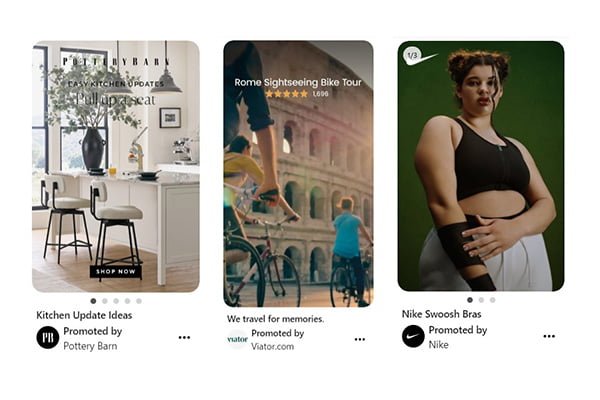
Image Source: Pinterest
How Much Does Pinterest Advertising Cost?
Like other social media platforms, the price of Pinterest advertising varies widely depending on the campaign. According to Statista, the average Pinterest ad costs $1.50 per click; by comparison, the moderate Instagram ad costs more than twice that of $3.56.
Setting a maximum daily budget for your Pinterest ad campaigns is the easiest way to manage your Pinterest ads cost. There are two bidding options for Pinterest ad groups:
Automatic Bids
Pinterest launched its automatic bids feature in 2-2- to help lower ad spending without compromising results. The automation acts as a virtual Pinterest ads manager, adjusting your bids to minimize CPC while maximizing clicks throughout the day.
Custom Bids
With custom bids, you can set the maximum amount you pay for each action in a campaign. While minimum bids are still based on ad format and competitiveness, you can cap your spending however you'd like.
How To Create Your Pinterest Ad Campaign
Now that you have created ads, it's time to set up the campaign.
- Create a business account
Convert your account to a business account. - Choose campaign objective
This is where you set up the objective of your campaign. What are you aiming to achieve with the paid Pinterest campaign? This can be brand awareness, website visitors, purchases, etc.
Pro Tip: Test different campaign objectives. For example, a brand awareness campaign can give you similar clicks but lower costs than a traffic campaign. - Set your budget
Choose your campaign budget, and like other platforms, the ad will stop running once the budget is completed. - Create Ad group details
This is where you decide where you display ads to the target audience, and Pinterest targets the audience based on keywords and interests. Keyword targeting is targeted through pinners searching for something specific, while interest targeting is done based on pinners' interests.
A campaign can have multiple ad groups based on various targeting options, and you can group related ads in the same campaign within the ad groups. - Create your audience
This is where you choose who you want to target with your ads. You have the option of "connect with users" or "find new customers," which will unlock you with the possibilities of selecting your audience, keywords and interests, demographics, and then ad placement.
Pinterest is predominately a mobile platform, with more than 80% of its user activity coming from mobile- targeting mobile users is an excellent place to start.
Pro Tip #1: Check out the right-hand side of the screen to see potential audience size based on the target audience you choose.
Pro Tip #2: Pinterest analytics helps reveal your potential and existing audience's interests. - Create your Ad
Once you select an ad pin you have already pinned, you will want to add a tracking URL to help you know which users interacted with your ads.
Pro Tip: Create product-rich pins that allow you to include more information than standard pins, and anyone can use rich pins by simply adding a code to your website. - Publish
Hit publish, and you are all set! You can then navigate to the top menu bar by selecting Ads>Reporting to see results.
You can then optimize the ads in Pinterest Ad Manager based on the Pinterest ad results.
FAQs
How To Differentiate Organic Pins And Sponsored Pins?
Sponsored pins and retargeting ads will appear ad-sponsored on Pinterest while pinners are browsing Pinterest. Users who click on an organic pin are taken to a pin detail page, whereas sponsored pins will redirect to a designated URL.
Are Ads On Pinterest Worth It?
The answer depends entirely on your brand and its target audience. Pinterest is one of the few social platforms with search targeting, which is hotter as users show intent.
As these statistics prove, Pinterest advertising is best-suited for brands targeting women between 18 and 65.
- Though an October 2021 study found that 77% of Pinterest users were female, the company identifies men as one of the platform's fast-growing demographics.
- Hootsuite found that 86% of Pinterest users also use Instagram, with Facebook following right behind at 83% and YouTube at 80%.
- According to a comScore study cited by the platform, 8 out of 10 American moms use Pinterest.
- Pinterest users are typically well-educated and high-earning. Statista found that 40% of Pinterest users earn more than $75,000 annually and 37% report having a college degree or above.